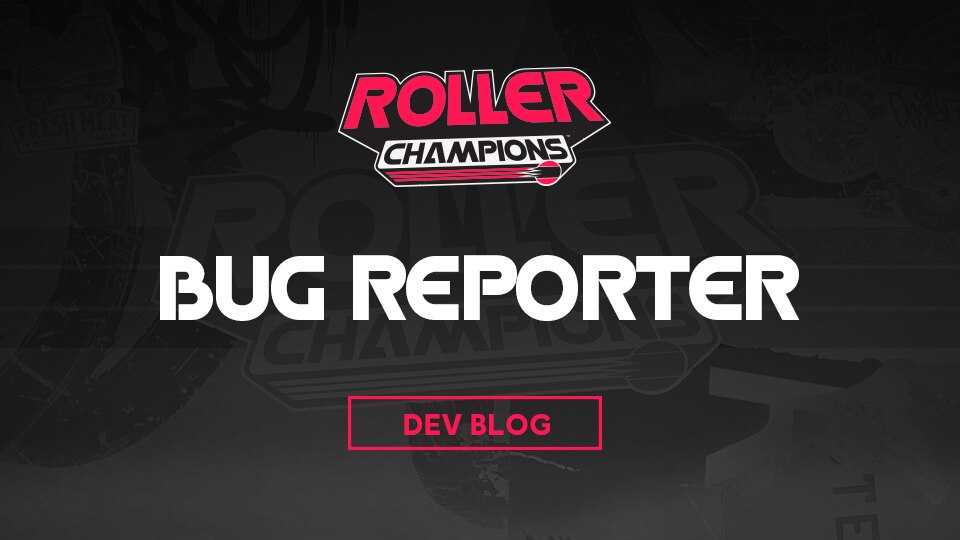Roller Champions is back and our team is more excited than ever! In the Closed Beta, we’re bringing you a wealth of new content, including new modes and moves. However, whenever there are new additions to any game, we know we run the risk of facing new issues, so to ensure we can resolve them, we need your help!
With this new bug reporter tool, we would like the community’s help to make sure that no bugs and issues go unnoticed by providing us with as much detail as possible on any new issues. Additionally, the tool allows players to share workarounds that others can use temporarily while we work to resolve the issue.
Bugs reported by the community will be used by our developers to help make the Roller Champions experience as smooth as possible. In addition, players will also be able to display all previously reported issues and their temporary workarounds.
How to report a bug?
To get started go to the following website and make sure you are logged into your Ubisoft account.
To add a bug, follow the steps below:
STEP 1: Click on “Report an Issue.”
STEP 2: Search for your issue to see if it has been previously reported.
STEP 3: Create a short title.
STEP 4: Choose an issue category, the frequency of how often the bug appears, and which platform(s) you have encountered it on from the dropdown/tick boxes.
STEP 5: Add steps on how we can reproduce the bug – Please add as much detail as possible as this is vastly helpful in fixing the issue ASAP.
STEP 6: Add a description and provide evidence of the issue described.
STEP 7: Provide any workaround(s) you may have to help other players temporarily evade the bug/issue.
We hope that with this new tool, players can easily report, view, and validate any bugs or issues found in-game! To stay updated on all things Roller Champions, feel free to follow [@RollerChampions](https://twitter.com/RollerChampions ""@RollerChampions on Twitter"") on Twitter!