Agents,
Title Update 11 will implement the long-awaited Transmogrification – or Appearance Mods – system into the existing character menu for The Division 2. With Appearance Mods, you’ll be able to change the appearance of your gear beyond the normal dye and coloration. Now you can change your mask, backpack, chest, kneepads, gloves, and holster to look like a similar piece of a different brand.
All armor gear, from common gray to high-end gold rarity, as well as gear sets can be altered in its appearance. Appearance Mods will allow you to finally get the specialized look you’ve always wanted or change the style of the setup you’ve loved for its function, but not its form. Special gear like Exotics cannot have their appearance changed, however. These pieces are more visually distinctive and are meant to stand out. Conversely, other items cannot be made to look like Exotic pieces.
![[TCTD2] TransmogChest1 960x540](http://staticctf.ubisoft.com/J3yJr34U2pZ2Ieem48Dwy9uqj5PNUQTn/3fTuyizJ0NFJPDOuaUkl1X/e7d358c0b1147a4a3ca09fc29f527997/_TCTD2__TransmogChest1_960x540.png)
So, how do you deck yourself out in your favorite manufacturer fashion after TU11? Simply inspect a gear item as if you were going to change the mods or add a dye, where you will see a new option called ‘Mod Appearance’. Here you’ll find the wide variety of potential looks you can select for your gear based on the gear you have acquired while playing.
Appearance mods unlocked on one character will be accessible across all your Agents, so make sure you log-in to each of your characters after TU11 to unlock all the gear-looks that you already possess in your stash and inventories. You’ll be able to “Favorite” your preferred options in the Appearance Mod menu for quick access as well.
Changing the appearance of gear will not change its performance in any way. Attributes, brand and set bonuses, rolls, and mods will persist from the original gear – only the visual look will change. Modified gear can also still be dyed as normal. Appearance Mods can be changed, removed, or replaced as easily as standard mods – just like gear dye.
![[TCTD2] TransmogChest2 960x540](http://staticctf.ubisoft.com/J3yJr34U2pZ2Ieem48Dwy9uqj5PNUQTn/5CHrnC2ks0RVfnLeh248jQ/444741fc2efad9808b971d1bfb9b5d42/_TCTD2__TransmogChest2_960x540.png)
Your appearance mod choices will appear to yourself and all other players. Other players will still be able to inspect your Agent to see what your gear is underneath the Appearance Mod if they so choose. Appearance modifications will persist on gear just like a dye slot mod, you don’t have to worry about a limited supply or items losing their look once they’re unequipped.
Appearance Mods will be available to all players at all levels when TU11 launches. Characters new and old, standard and Hardcore, will all have access to the library of all gear appearances. Gear visual options will have to be unlocked, but all it takes is looting the item. If you were to pick up a pair of Grupo Sombra S.A. gloves, you would unlock the Grupo Sombra S.A. gloves look for all other gloves on your Agent. That option remains even if the original pair of gloves is sold, discarded, or deconstructed.
Enjoy the new styles of TU11! It’s time to give your Agent the look you’ve always wanted.
![[TCTD2] TransmogSorting 960x540](http://staticctf.ubisoft.com/J3yJr34U2pZ2Ieem48Dwy9uqj5PNUQTn/5tTaZlzcHNB5IK8RArLZ4O/5cb73a43612fdec7ec5760966e3250c7/_TCTD2__TransmogSorting_960x540.png)
FAQ:
How do Exotics fit into the Appearance Mods system?
Exotics cannot have their appearance changed, nor can other gear change its appearance to look like an Exotic.
Who can use the Appearance Mod system?
Everyone. Appearance Mods will become a mainstay of the game for all players, level 1-40, Warlords owners and base-game players. Everyone.
What kind of appearances or selection is available?
Appearance Mods include all gear from gray rarity to high-end as potential options for your gear. Everything you already possess and pickup, barring Exotics, are available as soon as you log in to each of your characters after TU11.
Can unique cases like Named Items be modified?
Yes. Named items fall within the Appearance Mod system just like any high-end gear and can be altered to your desires.
Does the Transmogrification system extend to weapons?
No. Weapons of all kinds will maintain their expected appearance. We do not intend to incorporate a similar modification system for the various weapons of The Division 2.
Are masks still only visible within the Dark Zone?
Your Agent’s equipped mask will still only be visible while in the Dark Zone, though you can change the appearance that mask will take on through the Appearance Mod system.