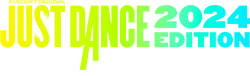Frequently Asked Questions
HOW TO OBTAIN MY GAME
As Just Dance transitions to a live game, Just Dance 2023 edition and Just Dance 2024 edition are only available as code-in-a-box format. You can redeem your code and play the game by following these instructions:
-
Nintendo Switch: To redeem your code, you need to be connected to the Internet and go to the Nintendo eShop on the HOME Menu of the Nintendo Switch. Select the account you want to use, select “enter code” on the left side of the screen, enter the 16-character download code written on the leaflet and select “OK” to confirm. The game will now be downloading. For more information, please watch our video .
-
PlayStation 5: To redeem your code, you need to be connected to the Internet and go the PlayStation Store on the Home Menu of your PlayStation 5. Navigate up to the top menu Categories bar and select a "..." icon next to the shopping cart. Highlight and select “Redeem Codes” from the list of options. Enter your code and press X to continue. Now you will see the content you are redeeming. Highlight the confirm option and press X. A message will appear that the code has been redeemed, press the button on "OK". The content should download automatically but if it does not, or if you would like to manually download the content, visit the game page In your Library from the Games Hub.
-
Xbox Series X|S: To redeem your code, you need to be connected to the Internet. Press the Xbox button to open the guide, and then select Store. Press the View button to open the side menu, and then select Redeem. Enter the 25-character code, select Next, and then follow the prompts.
As Just Dance transitions to a live game, we wanted to ensure players had access to an always evolving dance-on-demand platform. In place of a disc or cartridge, there will be a unique game code, giving the player access to Just Dance 2024 Edition and upcoming free content and updates all year long.
-
Nintendo Switch: To redeem an international Nintendo Switch eShop download code, you need to have a Nintendo account that has the same region as the download code. For example, this means that if your download code is a Japanese imported download code, you will require a Japan region Nintendo account. You can change your “country/region” in your Nintendo Account settings.
-
PlayStation 5: To redeem a code which is not from your country or region, you need to create a new account from the same country or region as your code. You can’t change the country or region of an already existing PlayStation 5 account
If you own Just Dance 2023 Edition or have tried the Just Dance demo, you can launch the same icon on your platform menu to access Just Dance 2024 Edition.
If you own Just Dance 2023 Edition, have redeemed Just Dance 2024 Edition and can’t find the new songs in your library, it is possible that you have launched your Just Dance icon on your platform menu before the end of the download. Please, wait for the end of the Just Dance 2024 Edition content download, quit your game, and restart it. The Just Dance 2024 Edition content should now appear in your library. If you still encounter a problem, please contact our support team: [https://www.ubisoft.com/help/game/just-dance-2024-edition]
No, players do not need to own Just Dance 2023 Edition to play Just Dance 2024 Edition. Players who own both editions will have all their content displayed together on the same platform.
If you purchased and redeemed Just Dance 2023 Edition and Just Dance 2024 Edition, all your songs will be in the same place! Launch the game on your console to find all your songs in the same library.
Video games bought in digital version are linked to the Nintendo account you used to buy the product online or when redeeming the code. You can associate your Nintendo account with multiples Nintendo Switch user profiles and redownload the games you own.
For more information please visit https://www.justdancegame.com/code-switch
UBISOFT ACCOUNT
Creating a Ubisoft Account is necessary to play Just Dance 2024 Edition and will maximize your experience, including connecting you to the community of Just Dancers, personalizing your game experience, and giving you access to exclusive content! Find help on creating your account at ubisoft.com/r/CreateAccount.
You can find help on creating your account at ubisoft.com/r/CreateAccount.
The minimum age to create a Ubisoft account is determined by applicable data privacy laws as you must be old enough to consent to the processing of your personal data. Please refer to the website here: https://www.justdancegame.com/help-account.
Players from the privacy age of consent or older can create a Ubisoft Connect account. If a child tries to register for an account and the age they provide is less than the age of consent, the account creation process is ended. If you are younger, please ask your parent or your legal guardian to use their own Ubisoft Connect account and monitor their child as they play.
INTERNET AND SONGS ACCESS
For PlayStation 5 and Xbox Series X|S players will be required to have an internet connection in order to set up the game and to be able to use the dedicated controller app.
For Nintendo Switch players, if you want to enjoy the full Just Dance experience with Online Groups, you will need an internet connection. To be able to play all the songs present in your game, you need to be connected to the internet. To play offline, you can download up to 40 songs though certain versions of maps might not be downloadable due to limited download space. You also need to be connected to the internet to access the online multiplayer mode which can be played from 2 to 6 players all around the world. To access this mode, you need to add the other players to your in-game friends list and create a group together. This will allow you to play online together and share your maps.
You can download up to 40 songs (though certain versions of maps might not be downloadable due to limited download space) to play offline anywhere you want! Note that you can only download maps from the base game.
If you have access to only 2 songs, you are probably playing the Just Dance demo. You need to purchase Just Dance 2024 Edition to access more songs. If you purchased Just Dance 2024 Edition and still can’t access more than 2 songs, please reach for help here: https://www.justdancegame.com/help-demo
JUST DANCE+
Yes, to access Just Dance+, you need to be connected to the Internet.
No, you can’t download Just Dance+ maps. You need to be connected to the Internet to access the Just Dance+ catalogue.
When you launch your game for the first time, you will receive a prompt to unlock your free trial. Your free trial will then be available in the Just Dance+ page, accessible from the Main Menu.
No, while Just Dance Unlimited is still available for Just Dance 2018, Just Dance 2019, Just Dance 2020, Just Dance 2021 and Just Dance 2022, it is not compatible with Just Dance 2023 Edition or Just Dance 2024 Edition.
No, Just Dance+ is our new subscription service available for Just Dance 2023 Edition and Just Dance 2024 Edition players and is a different service from Just Dance Unlimited.
Just Dance+ is our new subscription service available for Just Dance 2023 Edition and Just Dance 2024 Edition players. Just Dance+ features an ever-growing catalog of more than 300 songs with access to new maps and exclusive benefits during seasonal events all year long. While Just Dance Unlimited is still available for the previous games, it is not compatible with Just Dance 2023 Edition or Just Dance 2024 Edition.
You can learn more about Just Dance+ here: https://www.justdancegame.com/plus