Tune In between October 21 and November 4 to earn exclusive Halloween rewards while watching your favorite The Division 2 streamers on Twitch.
HOW TO EARN YOUR REWARDS
Getting your hands on these drops is simple, but make sure your accounts are setup correctly so your rewards go to the right platform:
-
Log into your Twitch account and make sure it's linked to your Ubisoft Connect account.
-
Check that your preferred gaming platforms (PC, PlayStation, Xbox, etc.) are linked in your Ubisoft Connect account.
-
Watch any drop-enabled The Division 2 stream from our partnered content creators.
-
Your watch time stacks across multiple channels, so you can switch between streams and still make progress.
-
When a drop becomes available, claim it directly on Twitch.
-
After claiming your reward, log into The Division 2 on your preferred platform to ensure your item is correctly delivered there.
You can also visit Ubisoft Drops website for step-by-step instructions.
TWITCH DROPS SCHEDULE AND REWARDS
Rewards are unlocked based on your total watch time:
-
Watch for 30 minutes to receive Harvester Weapon Skin.
-
Watch for 1 hour: Exotic Cache.
-
Watch for 1h 30 min: Under Wraps Backpack Trophy.
-
Watch for 2 hours: 2x Named Item Cache.
-
Watch for 2h 30 min: Sinister Weapon Skin
-
Watch for 3 hours: Exotic Cache.
-
Watch for 3h 30 min: Judgement Weapon Skin.
-
Watch for 4 hours: Scarecrow Backpack Trophy.
Interested in joining the Ubisoft Content Creator Program? Sign up here and become part of our creator community!
/The Division 2 Team