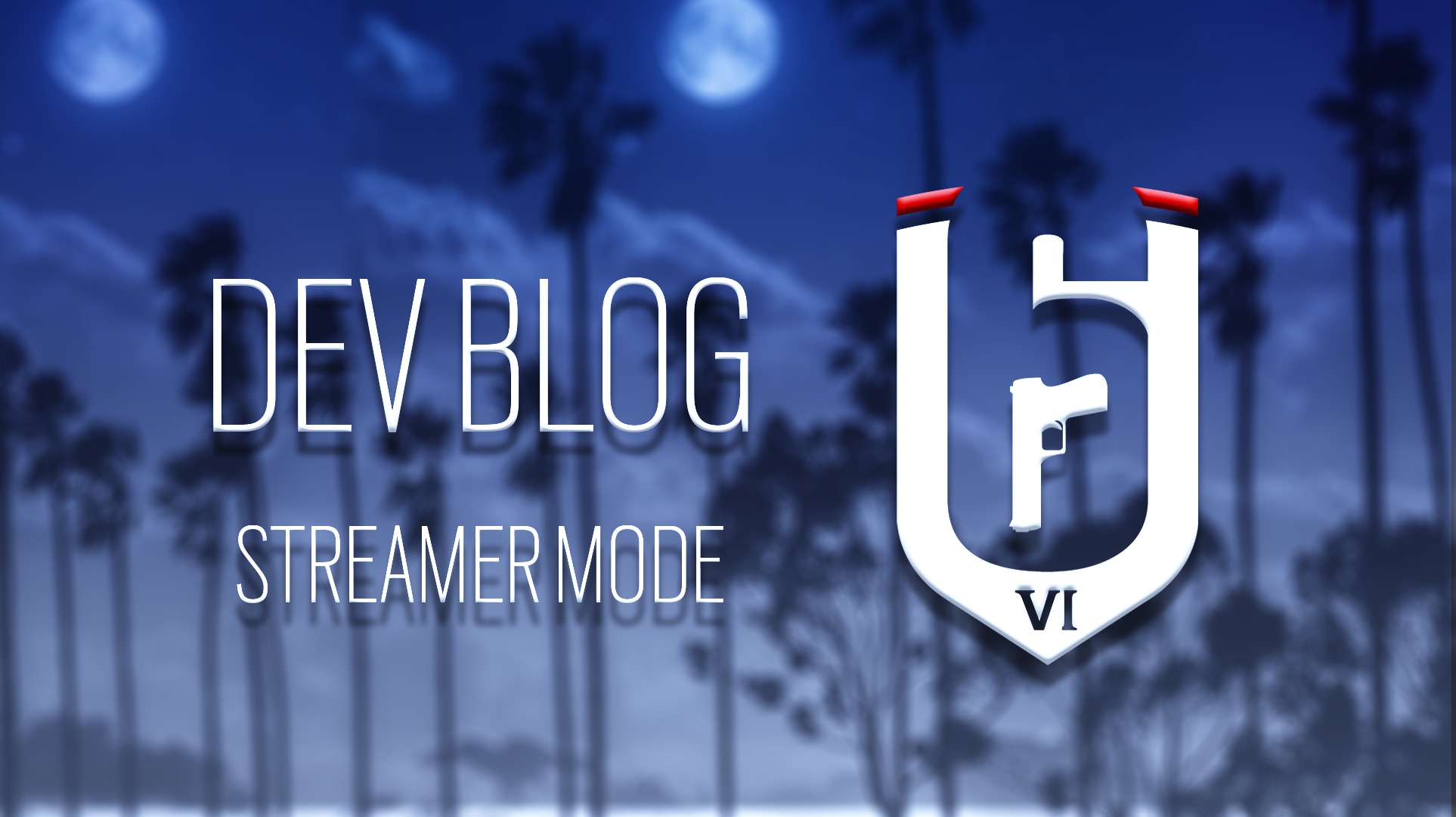In November, we released an article outlining the top issues and community concerns among the Rainbow Six Siege community. Protecting our content creators from players using streamers’ public information to disrupt their experience was highlighted among our top priorities. With the release of Streamer Mode, creators will have more control over what information is publicly available, protecting them from Stream and Queue Sniping.
So, what are these disruptive actions and our efforts to stop them in their tracks? Read on for the details.
Queue Sniping
Queue Sniping—when players taunt or kill a streamer after they deliberately queue at the same time as them—has been a growing problem within the Siege community. Streamer Mode will give creators two forms of protection against Queue Sniping:
- Hide Region and Latency – This will allow users to hide all instances where region and ping are mentioned.
- Hidden Matchmaking Delay – This will offer a random, hidden delay to the streamer’s matchmaking. The streamer will be able to choose from several delay options. The delay will not impact a player rejoining a match if they are reconnecting.
Find these settings in the Options menu under “Streamer Mode preferences.” Utilizing these settings will greatly reduce the ability of players who are watching a stream to purposely queue into that streamer’s lobby. This isn’t the only issue facing content creators, though.
Stream Sniping
There are instances in which players also intentionally use another player’s livestream to gather information and get an unfair edge, or to act in a disruptive manner. This behavior, called Stream Sniping, is another issue we want to protect against. Our initial release of Streamer Mode will have three settings that empower creators in the battle against these disruptive actions.
- Hide Names – This option--listed as “Hide Usernames” for PC players, “Hide Online IDs” for PlayStation players, and “Hide Gamertags” for Xbox players--gives users the ability to hide their own name or the names of their entire team by replacing them with randomly generated presets taken from the NATO phonetic alphabet. This will be reflected not only in-game, but also across text and voice comms, the scoreboard, and Squad drop down.
- Hide Clearance Level – Hide the Clearance level on the after-match bonus screen and the contact panel by replacing it with a placeholder.
- Hide Avatar – This allows streamers to hide their avatar and replace it with a placeholder.
Stream Sniping Next Steps
Currently, these settings will only impact the point of view from the streamer, limiting the information those watching have regarding the match. However, our team is hard at work on the next iteration of Streamer Mode. Our hope with the next version is the anonymization provided by these settings will be seen by all players in the match, not just the streamer.
Match ID Display and Reporting
Cheating and toxicity are subjects we are committed to winning the war against. We understand that allowing players to activate these options may raise concerns regarding the process of reporting cheating and disruptive behavior. For this reason, we will add visibility of the Match ID on each match’s scoreboard. This not only gives players a reference point when reporting, but also increases our team’s ability to accurately investigate these reports.
Conclusion
Streamer Mode is just one step we are taking in our efforts to protect our players and is a feature we intend to keep building upon. This is just the first version. We are currently working on and will be releasing a second version that will strengthen and improve stream sniping protections. As we continue to listen to your concerns, our efforts to address those concerns will also continue. We look forward to sharing more updates regarding our work addressing issues facing content creators in the future.