Starting Y7S4, crossplay will also be added to consoles. This will allow you to matchmake with players across different platforms allowing for lower wait times thanks to a larger matchmaking pool. PC and streaming platforms players will however be kept in a separate pool and will not be matched with console players.
SOCIAL & COMMUNICATIONS
The social tab of the Ubisoft Connect overlay will allow players to access their friends list and manage invites. Invites to squad up can be sent through both the first-party platforms and the Ubisoft Connect overlay.
Communication in Siege is key, which means that voice communications will be enabled by default at launch. As long as they have voice communications enabled in their options, players who are on the same team will be able to speak to each other, whether they are on the same platform or not. If needed, other players can still be manually muted in the scoreboard during a match.
The full Y7S4 Reveal can be watched on our YouTube channel.
USER INTERFACE & SETTINGS
To specify on which platforms others are, icons will be displayed when in a squad or during the match. Players who are from a platform in a different family will have the crossplay icon. Those on the same platform family as you will show your platform icon.
In case you would only want to matchmake with players on the same platform as you, you will be able to disable the crossplay features at any time by opting out of crossplay matchmaking, in the in-game menu setting options. For more information on how to disable this feature, refer to our dedicated self-help article regarding crossplay in Rainbow Six Siege.
CROSS-PROGRESSION
This feature will allow for unified progression and inventory, letting you share your progress, in-game currencies, and items across all platforms. For more details on cross-progression specifically, head out to our dedicated article on the topic:https://rainbow6.com/crossprogression
If you need any assistance with your Ubisoft account, reach out to the Ubisoft Support.